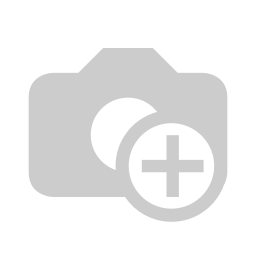
Document management
Before you read this document please make sure you read The interface, so that you have a good way to orient yourself in our user interface.
Everything is a document
Within Brainframe, we wanted to "build on what users know", "flexible to implement the way you work" and allowing you to "re-use what you already have". This is why we chose to build on simple concepts everyone is already familiar with, namely Documents and Folders. The result is that people typically need 25% less time to become efficient using our system compared to our competitors.
Because the basis of our platform is a Document management system, you'll see that everything you will be working with (except some tasks), will simply live somewhere in your folder hierarchy as a document (e.g. policies, procedures, assets, risks, non-conformities, vulnerabilities, employees, suppliers, ...).
In this section we'll focus on the core features of our document management system.
- ✍️ Creating documents
- ☁️ Link to Cloud services
- 📃 Document view
- 🔃 Document versioning
- 👌 Document approvals
- 🏷️ Document properties
- 🔔 Document reminders
- 🗨️ Document comments & activity
- ℹ️ Notify external contacts
- 🚮 Archive documents
- 📎 Attachments
- 🦾 Document types & templates
- 📥 Bulk document import
- 🍪 Breadcrumb navigation
- 📂 Folder management
- 🔐 Folder permissions
- 🧾 Folder content
- 🔂 Document upload requests
- ↔️ Moving and linking documents
- ⭐ Starred documents
- ❓ Document questionnaires
- ✏️ Diagram editor
- 🖼️ Website snapshots