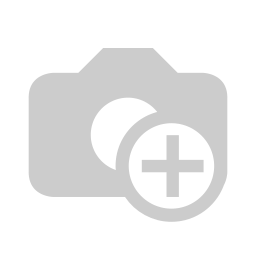🔔 Document reminders
🔔
Document reminders
If you want to remind yourself or a Brainframe user about a specific document, you can do this using the reminder tab of the document. It will allow you to specify multiple users to be reminded on a given date, or to configure recurring reminders (e.g. recurring supplier review)
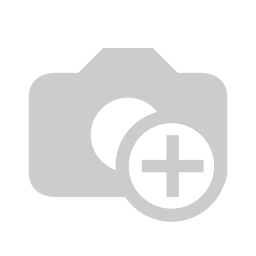
On any document you can select the reminder tab
- Select the Workspace users that need to be notified
- Configure when the reminder is sent
- "Selected date below" - uses the date configured in step 4
- "Send immediately"
- "1 month from today"
- "3 month from today"
- "6 month from today"
- "12 months from today"
- "Recurring reminder" allows you to configure a daily/monthly/yearly recurring reminder
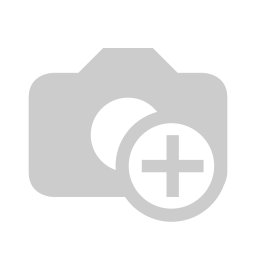
- Date of (first) reminder
- If this is checked, a task is created in the task manager for the users configured in step 2
INFO
If no workbench checklist planning is configured, the next reminder date will be shown as deadline on the workbench view