🤵 Workspace users
🤵
Workspace users
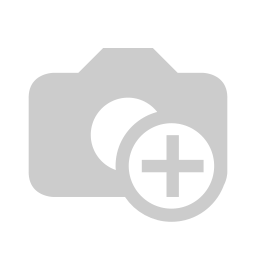
Brainframe users are users that need to log in to access the system. They will be able to use all features as described in this documentation depending on their permissions.
Brainframe users can have access to multiple workspaces, and are identified with a unique email with which they log in.
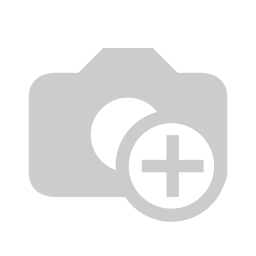
- Here you can invite existing or new users to the current workspace. In both cases an invite is sent to the email to notify them of the new access to the workspace.
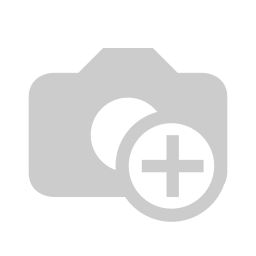
- Users can be configured as Workspace admin which gives them access to the workspace configuration area (Settings) and the modules "Forms", "Distributions" and "SOA" which are considered as configuration modules
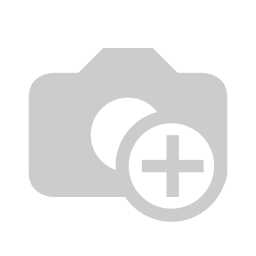
- Users cannot be removed for audit trace purposes. Instead they can be disabled by clicking on the green "Active" badge. Similarly they can be re-enabled by clicking on the red "Inactive" badge. Users that are inactive for the workspace will not be able to select this workspace, or receive an error if they already are in the workspace. Such a change can take up to 15 minutes to apply for active user sessions
- In certain cases you want Brainframe users to be named differently inside a specific workspace, or they might have a dedicated email address for that specific company that is different than the one the user logs in with. Using the Actions icon you can modify both.
INFO
Only active users count to your license thresholds