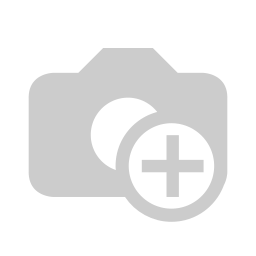Attachments
When you are editing document using the standard document editor, and you drag and drop an image/PDF/Word file inside the editor area or if you use the request forms with the attachment option enabled, these documents are created as individual documents in the same folder, but are marked as "attachment" to hide them from the standard content view in the folder contents.
Attached documents are also shown in the "Linked documents" area of the document viewer
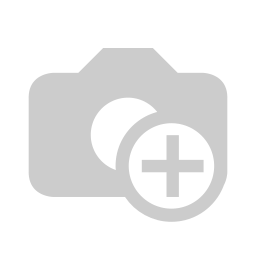
To visualize "Attached documents", you can enable this through the Folder management - Folder content columns configuration screen with the "Show attachements" checkbox