🍪 Breadcrumb navigation
🍪
Breadcrumb navigation
The breadcrumb navigation section allows you to see which folder you are currently in on the "Files" module, and lets you quickly move to a different folder without first going to the folder hierarchy view (Files).
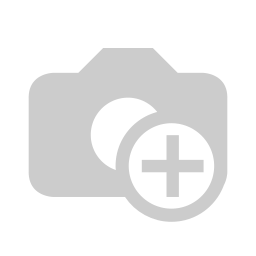
- On the left you can pin the current folder, or quickly access previous bookmarks using the arrow to the bottom
- On the right you see the hierarchy of the folder structure you are currently in, allowing you to quickly move to one of the parent folders without moving back to the Files view