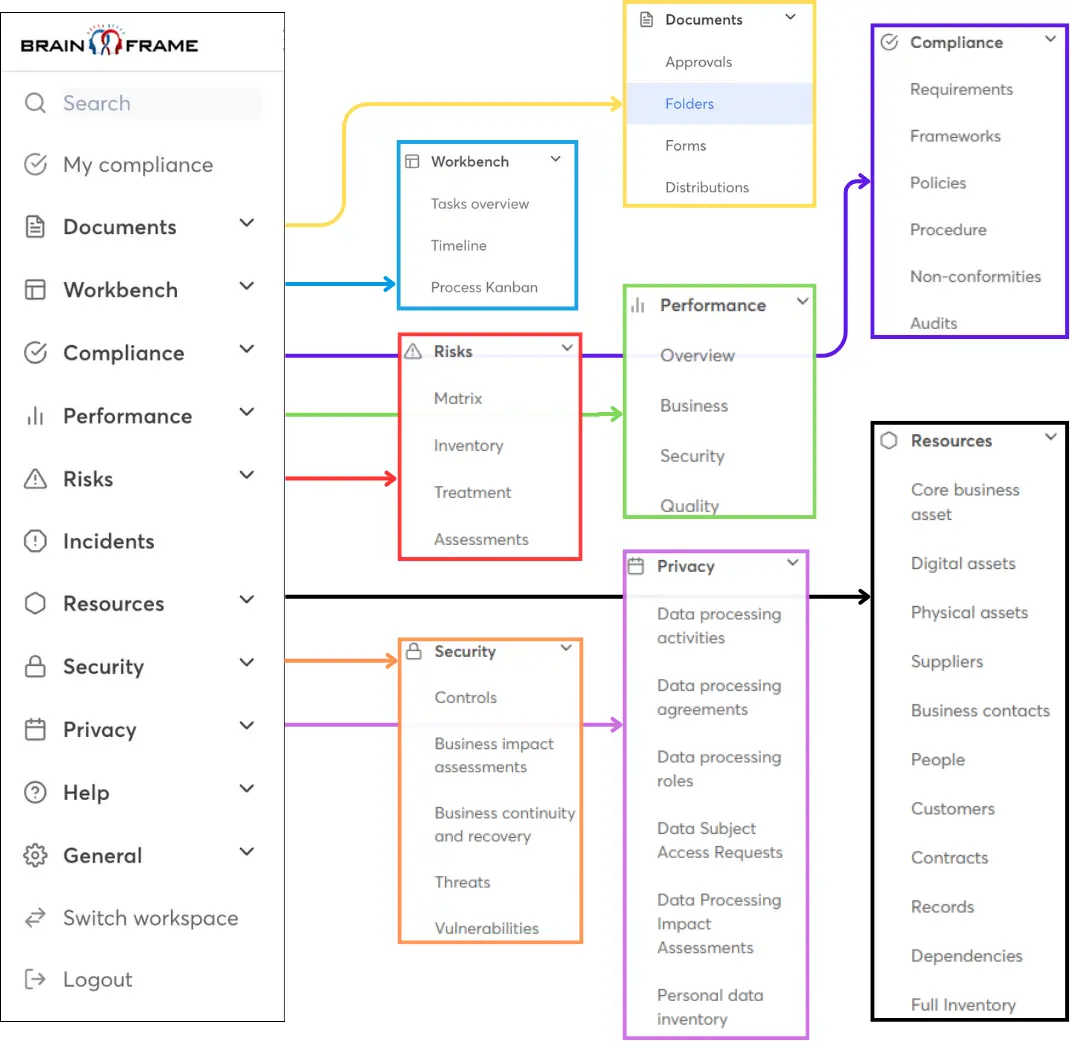What is Application Security Testing?
From shopping and navigating to banking and communicating, software is what drives everything today. It makes sense then that applications became prime targets for cybercriminals, and vulnerabilities in code can lead to devastating breaches. This makes security testing a crucial part of the software development process. By embedding security measures early and often in the development lifecycle, organizations can reduce the risk of exploitation and ensure their applications are robust enough to withstand attacks.
Application security testing isn’t a one-size-fits-all solution. It involves a range of techniques designed to uncover different types of vulnerabilities. Two of the most widely used approaches are Static Application Security Testing (SAST) and Dynamic Application Security Testing (DAST).
SAST works behind the scenes, scanning the source code for potential issues before the application is even run.
While DAST, on the other hand, tests the application in action, identifying vulnerabilities in real-world scenarios.
Together, these methods provide a comprehensive view of an application’s security posture, helping organizations catch issues that might otherwise slip through the cracks.
Understanding SAST
What is Static Application Security Testing?
Static Application Security Testing (SAST) is a security technique that analyzes an application’s source code, bytecode, or binary files to detect vulnerabilities. Unlike other methods, SAST operates without executing the application, allowing developers to identify and fix security issues early in the software development lifecycle (SDLC). By pinpointing flaws before the application is deployed, SAST minimizes the risk of exploitable vulnerabilities making it into production.
How SAST Works
SAST tools scan the application’s codebase and compare it against predefined security rules and patterns. This process helps uncover vulnerabilities and insecure coding practices that could lead to security breaches.
Key steps in how SAST works include:
- Code Analysis: SAST scans source code, bytecode, or binaries to detect vulnerabilities such as SQL injection, Cross-Site Scripting (XSS), and hardcoded credentials.
- Rule-Based Detection: Uses a set of predefined rules to identify known security issues.
- Integration into Development: Tools often integrate into IDEs and CI/CD pipelines, enabling continuous security checks.
- Detailed Reporting: Provides a report highlighting vulnerabilities, their severity, and suggested fixes.
This proactive approach helps developers address security concerns early, reducing the cost and complexity of fixing issues later in the development cycle.
Key Benefits of SAST
Static Application Security Testing (SAST) offers several advantages, making it an essential part of any robust application security strategy. Here are its key benefits:
1. Early Detection of Vulnerabilities During Development
SAST enables developers to identify security flaws early in the software development lifecycle (SDLC), possibly even right as they are writing the code. This early detection helps prevent vulnerabilities from progressing to later stages, where they could be harder and more expensive to fix.
- Catch issues like insecure coding practices and input validation errors before they become systemic problems.
- Integrates directly into IDEs, providing immediate feedback during development.
2. Prevention of Security Debt
By addressing vulnerabilities during the development phase, SAST helps prevent the accumulation of security debt—unresolved security issues that pile up over time. Fixing these issues early reduces the likelihood of last-minute scrambling before deployment.
- Ensures the codebase remains clean and secure throughout development.
- Reduces the risk of releasing insecure applications into production.
- Prevents having to start code from scratch because a vulnerability was not identified during the coding phase.
3. Cost-Effectiveness
The earlier a vulnerability is detected and resolved, the lower the cost of remediation. Fixing security issues during development is significantly cheaper than addressing them after deployment or, worse, after a breach.
- Saves time and resources by minimizing rework and emergency patches.
- Reduces potential costs associated with security incidents, such as fines, reputational damage, and customer loss.
Incorporating SAST into your development process not only enhances security but also optimizes development efficiency and reduces long-term costs.
Common Vulnerabilities Detected by SAST
Static Application Security Testing (SAST) excels at identifying a wide range of security vulnerabilities in the application’s code. Here are some of the most common types of flaws it can detect:
SQL Injection
Occurs when untrusted input is embedded in SQL queries without proper validation or sanitization.
- Impact: Can lead to unauthorized access to databases, allowing attackers to steal or modify sensitive data.
Cross-Site Scripting (XSS)
Happens when an application allows malicious scripts to be injected into web pages viewed by other users.
- Impact: Enables attackers to steal session tokens, deface websites, or perform phishing attacks.
Hard-Coded Credentials
Involves embedding sensitive information like usernames, passwords, or API keys directly in the code.
- Impact: Makes it easier for attackers to gain unauthorized access if the code is exposed.
Buffer Overflow
Occurs when an application writes more data to a buffer than it can hold, potentially allowing attackers to execute arbitrary code.
- Impact: Can lead to crashes, unauthorized control of the application, or data corruption.
Insecure Use of Cryptography
Includes weak or improperly implemented encryption algorithms.
- Impact: Compromises the confidentiality and integrity of sensitive data.
Why These Issues Matter
- Data Breaches: Many of these vulnerabilities can lead to unauthorized access and theft of sensitive information.
- Service Disruption: Exploits can result in downtime or denial of service, affecting user trust and business operations.
- Regulatory Fines: Failure to address these issues could lead to non-compliance with data protection laws like GDPR, resulting in hefty fines.
By detecting these vulnerabilities early, SAST helps organizations build secure applications and protect their users from potentially devastating attacks.
Integrating SAST into the SDLC
Effectively integrating Static Application Security Testing (SAST) into the Software Development Lifecycle (SDLC) ensures security is addressed at every stage of development. Here’s how SAST can be woven into each phase, with practical examples:
How to Incorporate SAST into Various SDLC Stages
- Requirement and Design Phase
- Define security requirements, such as enforcing input validation or using secure APIs.
- Example: For a financial application, ensure requirements specify encryption of sensitive data like credit card details.
- Set up SAST tools to scan for adherence to these coding standards.
- Define security requirements, such as enforcing input validation or using secure APIs.
- Development Phase
- Integrate SAST tools into Integrated Development Environments (IDEs) like Visual Studio or IntelliJ.
- Example: A developer working on a login module receives instant feedback if the SAST tool detects hardcoded passwords.
- This immediate feedback loop helps developers fix issues as they code.
- Integrate SAST tools into Integrated Development Environments (IDEs) like Visual Studio or IntelliJ.
- Build Phase
- Automate SAST scans as part of the Continuous Integration (CI) process using tools.
- Example: A mobile app build pipeline includes a SAST scan that detects the use of an outdated and vulnerable third-party library. The build fails, prompting the development team to update the library before continuing.
- Automate SAST scans as part of the Continuous Integration (CI) process using tools.
- Testing Phase
- Combine SAST results with other testing methods like Dynamic Application Security Testing (DAST).
- Example: SAST detects SQL injection vulnerabilities in the code, while DAST finds runtime misconfigurations. Together, these insights provide a complete security picture.
- Combine SAST results with other testing methods like Dynamic Application Security Testing (DAST).
- Deployment and Maintenance Phase
- Continuously scan for new vulnerabilities introduced by patches or updates.
- Example: After deploying a new feature, regular SAST scans uncover insecure function calls introduced in subsequent updates, prompting immediate remediation.
SAST in Agile and DevSecOps Environments
- Agile Development: In an agile setup, where development cycles are short, SAST ensures security keeps pace.
- Example: In a two-week sprint, developers commit code daily, and SAST runs automatically during each commit, identifying potential security risks without slowing down delivery.
- DevSecOps: SAST fits seamlessly into the DevSecOps model, integrating with tools like Azure DevOps or CircleCI for automated, continuous security checks.
- Example: In a CI/CD pipeline, a SAST scan runs with every code merge, preventing insecure code from reaching production.
Benefits of Integration
- Faster Fixes: Fix vulnerabilities immediately, such as hardcoded credentials, before they multiply across the codebase.
- Increased Security Awareness: Developers get hands-on experience with secure coding practices through real-time feedback.
- Continuous Protection: Regular scans catch new vulnerabilities in evolving codebases.
Integrating SAST into the SDLC not only streamlines the development process but also strengthens the overall security posture of your applications.
Challenges of Implementing SAST
While Static Application Security Testing (SAST) is a powerful tool for identifying vulnerabilities, its implementation comes with certain challenges. Understanding these hurdles and learning how to overcome them is key to making the most of SAST.
1. False Positives
One of the most common issues with SAST tools is the generation of false positives—security warnings that flag issues that are not actually vulnerabilities.
- Impact: Developers may waste time investigating non-issues, leading to frustration and reduced trust in the tool.
- Solution:
- Fine-tune the tool’s rules to better align with the application’s context.
- Use machine learning features available in some modern SAST tools to reduce false positives over time.
- Regularly review and update the rule set to reflect the latest security practices.
2. Long Scan Times
SAST scans, especially on large codebases, can take a significant amount of time to complete, which may slow down the development process.
- Impact: This can discourage frequent scans, delaying the detection of vulnerabilities.
- Solution:
- Implement incremental scanning, where only the modified or newly added code is scanned, significantly reducing scan times.
- Schedule full scans during off-hours, such as overnight builds, to minimize disruption to developers.
3. Difficulty in Prioritizing Vulnerabilities
SAST tools often produce a long list of detected vulnerabilities, making it challenging to prioritize which ones to fix first.
- Impact: Critical issues might be overlooked, while less important ones consume valuable time.
- Solution:
- Leverage built-in severity ratings and focus first on high-impact vulnerabilities.
- Use risk-based prioritization, considering the exploitability and potential impact of each vulnerability on the application.
4. Developer Resistance
Developers may view SAST as a hindrance, especially if it disrupts their workflow or generates too many false positives.
- Solution:
- Provide training to help developers understand the value of SAST and how to interpret its results effectively.
- Gradually introduce SAST with clear communication on how it improves the security and quality of their code.
By proactively addressing these challenges, organizations can ensure smoother SAST implementation, maximizing its effectiveness in securing applications.
Best Practices for SAST
To get the most out of Static Application Security Testing (SAST), organizations should follow a set of best practices that ensure both effective vulnerability detection and seamless integration into the development process.
1. Tailor Rules and Policies
Generic rule sets in SAST tools can lead to irrelevant findings or missed vulnerabilities specific to your application.
- Best Practice: Customize the rules to match your application’s coding standards and security requirements.
- Example: If your application uses specific frameworks or libraries, adjust the tool to recognize framework-specific security patterns and vulnerabilities.
2. Train Developers on Secure Coding and SAST Usage
SAST tools are most effective when developers know how to use them and understand secure coding principles.
- Best Practice: Conduct regular training sessions to help developers interpret SAST reports and address vulnerabilities efficiently.
- Example: Provide hands-on workshops where developers work through fixing common vulnerabilities identified by SAST, such as SQL injection or XSS.
3. Integrate SAST into the CI/CD Pipeline
To ensure continuous security, SAST should be an integral part of your CI/CD process.
- Best Practice: Automate SAST scans with every code commit or pull request. This allows vulnerabilities to be identified and resolved quickly, maintaining the pace of development.
- Example: Configure your development tools to run SAST scans as part of the build process, with notifications sent to developers for any findings.
4. Establish Continuous Testing and Feedback Loops
Security is not a one-time effort, and neither is SAST.
- Best Practice: Continuously scan the codebase and provide developers with actionable feedback as they work.
- Example: Set up regular reviews of SAST reports and encourage a feedback loop between security teams and developers to refine rules and address recurring issues.
5. Prioritize Vulnerabilities Based on Risk
Not all vulnerabilities pose the same level of threat.
- Best Practice: Focus on fixing high-severity vulnerabilities first, especially those that could lead to data breaches or system compromise.
- Example: Address a critical SQL injection vulnerability immediately, while scheduling less severe issues like missing security headers for a later sprint.
By following these best practices, organizations can ensure that SAST not only improves their security posture but also integrates smoothly into their development workflow, enhancing both code quality and developer efficiency.
Infrastructure as Code (IaC) and Its Role in SAST
By using code to define and manage infrastructure, IaC brings automation, consistency, and scalability to resource management. However, just like application code, IaC scripts can contain vulnerabilities that, if left unchecked, could compromise the security of the entire environment. This is where Static Application Security Testing (SAST) can play a crucial role.
Why IaC Needs SAST
IaC scripts define critical aspects of your infrastructure, such as network configurations, access controls, and storage policies. Mistakes or misconfigurations in these scripts can lead to serious security issues, such as exposed storage buckets or overly permissive access rights. Applying SAST to IaC allows organizations to detect these vulnerabilities early, before they make it to production.
Benefits of SAST for IaC Security
- Early Detection of Misconfigurations: SAST scans IaC templates for common misconfigurations, such as open ports or insecure IAM roles, during the development phase.
- Consistency Across Environments: By ensuring IaC templates are secure, SAST helps maintain a consistent security posture across all environments (development, testing, production).
- Automated Compliance Checks: SAST can be configured to enforce compliance with security standards and best practices, ensuring your IaC scripts align with frameworks like ISO 27001 or NIST.
- Reduced Risk of Security Incidents: By catching vulnerabilities in IaC scripts early, SAST minimizes the chances of deploying insecure infrastructure, reducing the overall attack surface.
Common Vulnerabilities in IaC Detected by SAST
- Exposed Secrets: Hardcoded credentials, API keys, or other sensitive data within IaC scripts.
- Open Security Groups: Allowing unrestricted access to critical resources.
- Unencrypted Storage: Failing to enforce encryption on data storage services.
- Outdated Dependencies: Using deprecated or vulnerable versions of IaC modules.
Best Practices for Using SAST with IaC
- Integrate SAST into CI/CD Pipelines: Automate SAST scans for IaC templates as part of your CI/CD workflow, ensuring every change is analyzed for vulnerabilities.
- Use IaC-Specific SAST Tools: Leverage tools designed for IaC security, such as Aikido, to detect and fix misconfigurations efficiently.
- Regularly Update SAST Rules: Ensure your SAST tool’s rules are up to date to catch emerging vulnerabilities in IaC configurations.
- Train Developers on Secure IaC Practices: Equip your team with the knowledge to write secure IaC scripts, reducing the likelihood of introducing vulnerabilities.
Conclusion
IaC simplifies infrastructure management, but it also introduces new security risks that need to be managed proactively. By applying SAST to IaC, organizations can catch vulnerabilities early, enforce security standards, and build secure, reliable environments. SAST’s role in IaC security underscores its value as a critical tool in a comprehensive application security strategy.
Introduction to DAST
Dynamic Application Security Testing (DAST) is another vital method for identifying vulnerabilities in applications during their runtime. Unlike Static Application Security Testing (SAST), which focuses on analyzing source code, DAST operates by interacting with a live application to uncover security flaws that may arise from configuration issues, runtime behaviors, or environmental factors. This makes DAST especially effective in detecting vulnerabilities that are not evident in static code analysis, providing a more holistic view of an application’s security.
Key Characteristics of DAST
- Runtime Analysis: DAST tests applications in a running state, simulating real-world usage to detect vulnerabilities that occur only during execution.
- No Access to Source Code Required: It operates externally, treating the application as a black box and focusing on its behavior and responses to different inputs.
- Dynamic Detection of Vulnerabilities: Includes issues such as:
- SQL Injection: Exploiting database query vulnerabilities.
- Cross-Site Scripting (XSS): Injecting malicious scripts into web pages.
- Authentication and Session Management Flaws: Identifying weak or improperly implemented login mechanisms.
- Server Misconfigurations: Detecting exposed admin interfaces or unnecessary open ports.
Benefits of DAST
- Covers the Full Application Stack: Since it works on deployed applications, DAST can analyze not only the code but also the server environment, configurations, and third-party integrations.
- Real-World Scenario Testing: Simulates attacks from an external perspective, mimicking how actual attackers would interact with the application.
- No Dependency on Code Access: Ideal for testing third-party or legacy applications where source code is unavailable.
Challenges of DAST
- Late-Stage Detection: Since DAST is performed on running applications, vulnerabilities are often found closer to deployment, making remediation more costly and time-consuming.
- Limited Code Coverage: Unlike SAST, DAST cannot pinpoint specific lines of code responsible for vulnerabilities, which may slow down the fixing process.
- Potential for False Negatives: Some vulnerabilities may remain hidden if the specific attack vectors used in testing don’t trigger them.
Best Practices for DAST
- Integrate DAST into CI/CD Pipelines: Automate scans during key stages of the deployment process to ensure continuous security checks.
- Combine with SAST: Use SAST for early-stage detection of code-level vulnerabilities and DAST for runtime and environment-specific issues to achieve comprehensive security coverage.
- Prioritize High-Impact Vulnerabilities: Focus on fixing vulnerabilities that pose the greatest risk to sensitive data or critical system functions.
DAST plays a crucial role in a robust security strategy, offering a dynamic perspective that complements the static analysis provided by SAST. Together, they help organizations build more secure applications by addressing vulnerabilities throughout the SDLC.
Aikido Security
Aikido Security Aikido Security is a comprehensive application security platform designed to streamline the identification and remediation of vulnerabilities across various aspects of software development. By integrating multiple security functions into a single platform, Aikido aims to enhance efficiency and reduce the complexity often associated with traditional security tools.
Key Features of Aikido Security:
- Static Application Security Testing (SAST): Analyzes source code to detect vulnerabilities such as SQL injection, cross-site scripting (XSS), and buffer overflows, providing clear guidance for quick remediation.
- Software Composition Analysis (SCA): Monitors open-source dependencies for known vulnerabilities and licensing issues, ensuring compliance and security throughout the development lifecycle.
- Cloud Security Posture Management (CSPM): Assesses cloud infrastructure configurations to identify and rectify misconfigurations, enhancing the security of cloud environments.
- Secrets Detection: Scans codebases for exposed credentials, API keys, and other sensitive information to prevent unauthorized access and data breaches.
- Infrastructure as Code (IaC) Scanning: Evaluates IaC scripts for security issues, ensuring that infrastructure deployments adhere to best practices and are free from vulnerabilities.
- Container Image Scanning: Inspects container images for vulnerabilities in included packages, helping maintain secure containerized applications.
- Dynamic Application Security Testing (DAST): Performs runtime analysis of applications to uncover vulnerabilities that manifest during execution, complementing static analysis methods.
- Open Source License Scanning: Identifies and manages open-source licenses within the codebase to mitigate legal risks associated with license compliance.
- Malware Detection in Dependencies: Detects malicious code within third-party dependencies, safeguarding the software supply chain from potential threats.
In line with Brainframe's "all-in-one place" philosophy, we highly recommend Aikido Security for ease of integration and security effectiveness. You can book a demo using the link below, and profit from the best prices and guidance through Brainframe.