External contacts
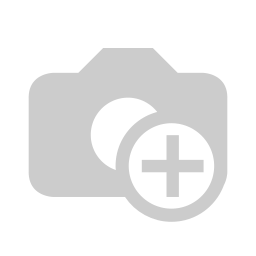
Most of your staff will not need access to the whole document management system and other advanced features in Brainframe. This is why we distinguish between "Workspace users" and "External contacts".
External contacts do not need to log in, but can be used for some specific functionalities that do not require logins (eg notify external contacts, document distributions, notifications for document approvals, ...)
As part of the external contact configuration screen, you will be able to either manually create contacts, or import them using an Excel file. All contacts can be tagged so that you can easily address a specific group of people later on
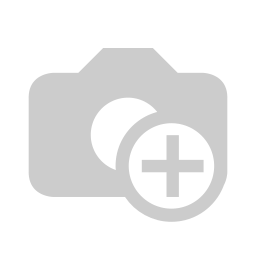
- Import contacts using a template excel file
- Manually add contacts by defining the name, email and optional tags
- Tags are used to group people (e.g. per department, role, ...) which can be used in the external contact module to select multiple contacts in one go
- Edit or remove contacts
INFO
External contacts count to your license thresholds